| Prev | Next |
UPDM Toolboxes
When you open a diagram, Enterprise Architect opens the Diagram Toolbox pages that are most useful for that particular diagram type. For a UPDM diagram, Enterprise Architect opens the Toolbox pages that contain elements and relationships appropriate to the particular View that the diagram is part of, as well the pages for the diagram type. For example, if you open an SOV-5 Activity diagram, Enterprise Architect opens the 'SOV-5 Elements' page, the 'UML Activity' page and the 'UML Activity Relationships' page.
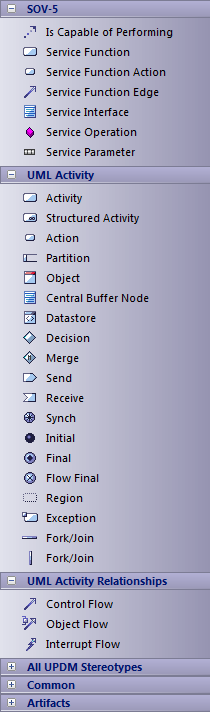
In addition, the 'Common' elements and relationships page and the 'Artifacts' page of the Diagram Toolbox are always available, regardless of which diagram is open.
If you hide the default Toolboxes and want to get them back, simply switch to the Start Page and back to the current diagram, and all the default Toolboxes for the current diagram type are re-opened.
All UPDM Stereotypes
For your convenience, a Diagram Toolbox page is provided that includes every stereotype in the UPDM profile, listed in alphabetical order. If you cannot remember which context-sensitive Toolbox page a stereotype appears in, just go to the 'All UPDM Stereotypes' Toolbox page instead. To make this page available at all times, either:
- Select the 'Specialize > Technologies > Manage' ribbon option, select 'UPDM Technology' in the table, and click on the , or
- Select 'UPDM 2.0' from the list box on the Default Tools toolbar

