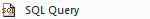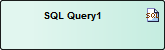| Prev | Next |
Database SQL Queries
An SQL Query object provides a convenient mechanism for storing an SQL Statement in the repository, for repeated execution on live database(s).
An SQL Query element is represented in the UML Data Modeling Profile as an Artifact element with the stereotype <<sqlquery>>. You can create these elements either:
- Within the Database Builder or
- By dragging the 'SQL Query' icon from the 'Data Modeling' Toolbox pages onto a diagram
Add a Database SQL Query using the Database Builder
Step |
Action |
See also |
|---|---|---|
|
1 |
Open the Database Builder. |
The Database Builder |
|
2 |
Load or create a Data model. |
|
|
3 |
Right-click on the Queries Package and select 'Add New SQL Query'. |
|
|
4 |
Overtype the default name with the appropriate name for the Query, and press the . |
|
|
5 |
Right-click on the new element and select 'Edit'. The 'SQL Scratch Pad' tab displays, on which you can create the SQL Query statement. |
Test DDL Script Statements |
|
6 |
When you have finished the SQL statement, click on the in the toolbar to save the changes to the query element. |
Add a Database Function to a diagram
Step |
Action |
See also |
|---|---|---|
|
1 |
Open your Data Modeling diagram and, if necessary, display the 'Data Modeling' page of the Diagram Toolbox (click on |
|
|
2 |
Drag the 'SQL Query' icon onto the diagram.
This generates the SQL Query Artifact element:
|
|
|
3 |
Double-click on the new element and update the element name and other properties as necessary. To edit the element's SQL statement, access the Database Builder, click on the element in the Queries Package and edit the Query on the 'SQL Scratch Pad' tab. |
Test DDL Script Statements |
 to display the 'Find Toolbox Item' dialog and specify 'Data Modeling').
to display the 'Find Toolbox Item' dialog and specify 'Data Modeling').