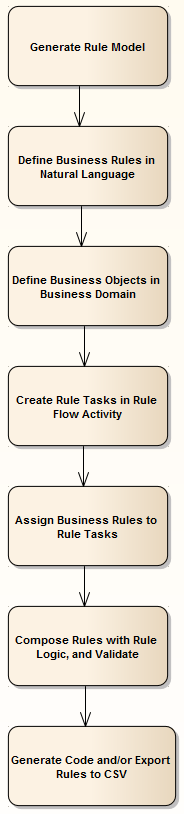Develop a Business Rules Model
In modeling Business Rules, you first develop the model structure to represent the rules in the context of their use, and then effectively compile (or compose) the rules to make them operational within that context. From the compiled rules you can either create a spreadsheet for reference or generate behavioral code for applications that apply the rules, or both.
Process Summary
- Use the Model Wizard to generate a Business Rules Model in which to define the business rules.
- In the generated Business Rules diagram, begin to identify the business rules as Business Rule elements, each element representing a specific business rule.
- In the generated Business Domain Model diagram, edit the existing Classes - and create others - to represent the Business Objects in the business domain or process; these provide the business vocabulary as the context for the business rules.
- One of the Classes represents the actual application of the rules; under this Class is a Rule Flow Activity and Activity diagram, in which you create the Rule Tasks under which the business rules are grouped, in the sequence in which the business rules are executed. If you require a higher level of grouping to define different areas of rule application, you can create other rule-processing Classes with their own Activities.
- Return to the Business Rules diagram and drag in the Rule Task elements from the Project Browser, assigning to each Task the corresponding Business Rule elements.
- Compose and validate the business rules, using the Rule Composer.
- If you want code that applies and executes the business rules, generate it from the Class elements that contain the Business Rules Activities.
The steps are represented graphically in this flow:
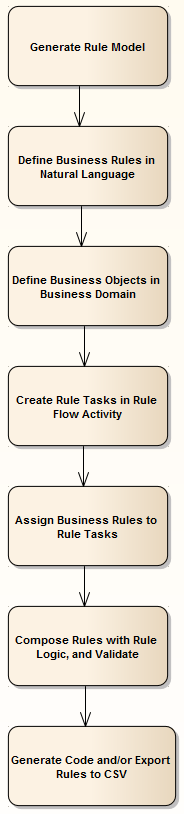
Notes
- Business Rule Modeling is available in the Unified edition and the Ultimate edition of Enterprise Architect
Learn more