| Prev | Next |
BPMN 2.0 Choreography Toolbox Pages
To create BPMN elements and relationships on Choreography diagrams in either BPMN 2.0 or BPEL formats, you can use the BPMN 2.0 Choreography pages of the Diagram Toolbox.
Access
Use any of the methods outlined here to display the Diagram Toolbox, then click on  to display the 'Find Toolbox Item' dialog and specify 'BPMN 2.0 Choreography'.
to display the 'Find Toolbox Item' dialog and specify 'BPMN 2.0 Choreography'.
|
Ribbon |
Design > Diagram > Toolbox : |
|
Keyboard Shortcuts |
: |
|
Other |
Click the
|
BPMN 2.0 Chorography Elements
Item |
Use to |
|---|---|
|
Choreography Model |
Extend a composite Activity that defines a Choreography process. |
|
Choreography |
Extend an Activity element to represent a process unit of information exchange between elements. |
|
Start Event |
Define the initiating event in a process. Elements of this type cannot be edge-mounted on other elements. |
|
Intermediate Event |
Define an intermediate event in a process. Elements of this type can only be edge-mounted on Activity elements. |
|
End Event |
Define the terminating event in a process. Elements of this type cannot be edge-mounted on other elements. |
|
Gateway |
Define a decision point in a business process. If a condition is true then processing continues one way; if false, then another. |
|
Message |
Represent the contents of a communication between two elements. |
|
Pool |
Extend a Partition element to logically organize an Activity. |
|
Text Annotation |
Create a comment. |
BPMN 2.0 Chorography Connectors
Item |
Use to |
|---|---|
|
Sequence Flow |
Define the order of activity in a Choreography. |
|
Association |
Link the information and Artifacts with BPMN graphic elements. |
|
Message Flow |
Extend a Control Flow relationship to define the flow of communications in the process. |
Example BPMN 2.0 Choreography Diagram
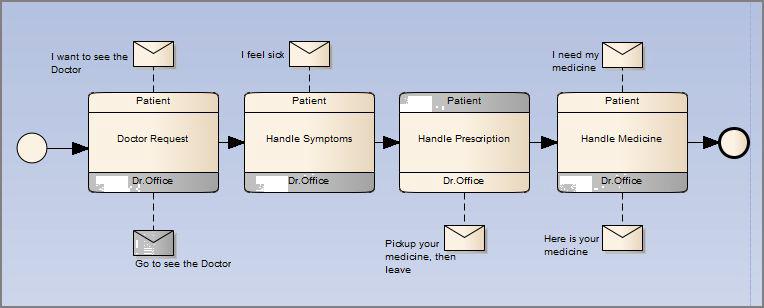
Notes
Learn more
 icon on the Diagram caption bar to display the
icon on the Diagram caption bar to display the 
