| Prev | Next |
Interviews
An interview is a common technique used to elicit information from one or more participants and Enterprise Architect can be used from the planning phase to define the logistics and questions, during the interview itself to record the answers, and during the analysis and dissemination to publish the results. When the interview is structured a list of proposed and alternate questions could be defined in a Document created inside the model. The Project Calendar can be used to record the time the meeting will be conducted and Model Mail could be used to remind people of the time.
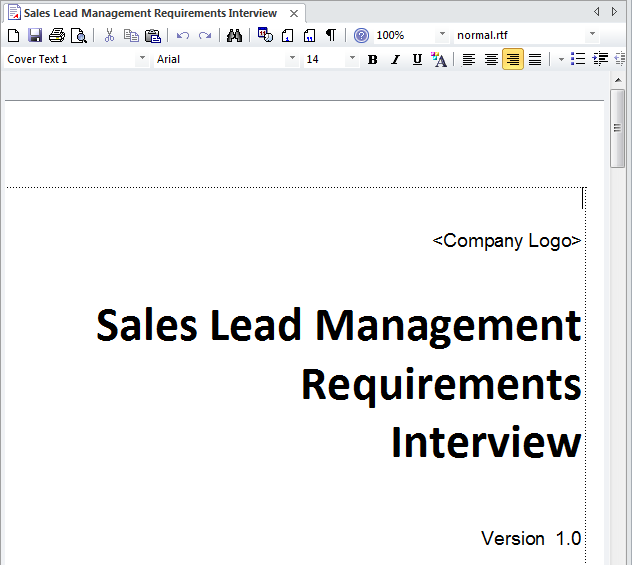
Document Artifact
A Business Analyst will typically plan an interview and define the approach and if it is a structured interview a list of questions will be defined in advance of the interview. A Document Artifact can be used as a place to store this information directly inside the model. A template could be specified for the document and the answers to structured or unstructured question recorded into the Document. Other model elements that exemplify some aspect of the interview, such as topics of discussion can be dragged into the document as links.
Learn More: Document Artifact
Calendar
The Calendar provides a way to record and present important temporal information such as events and meetings in calendar format. Interviews can be entered into the Calendar and set up as recurring if needed. Event subtypes can be configured to add 'Interviews' as a Meeting Type.
Learn More: Calendar
Element Discussions
Element Discussions are a useful way to enter comments made by stakeholders or others in a Interview. They can be entered for any element in the Repository including Packages so could be entered at the level of an individual element such as a Requirement or for a group of Requirements such as the Security Requirements Package.
Learn More: Element Discussions
Model Mail
Model Mail can be used to notify and remind people of an Interview and to notify them after the interview about outcomes and decisions and required actions. Links to model elements and diagrams, matrices, team reviews and a variety of other items can be added to Model Mail messages.
Learn More: Model Mail

